Create a bootable pen drive.
Today we see a very very unique trick. If we need format our computer by windows 7 then what we do – just find a windows
7 disc and format it. But here very problem from formatting by disc. After some time using that disc is crushed and not readable. But if we can format by a pen drive then very easily and safely
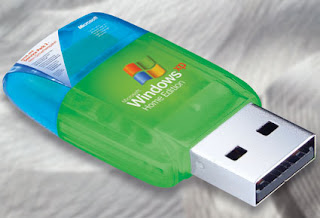 |
| Create A Bootable Pen Drive |
and fast format our computer. Here a problem our pen drives is not a bootable device. Today we learn how to create a bootable pen drive.
It is a unique system
Lets Start …….
Insert the disc
where win7 previously loaded and must bootable.
Insert a 4Gb Pen
Drive.
Format It (FAT 32
File System).
Now open dos (Winkey
+ r > type CMD)
Type the below
command
xcopy e:\ f:\ /e /f
(here e:\ means DVD
Drive which is win7 bootable disc & f:\ means the pen drive which you want
to create a bootable pen drive.
Done
Now you can easily format by win7 from the pen
drive.
Its very easy but unique.
Share and enjoy.