Here you can learn all type of technology tutorial and its daily updates help you being forward from others. Feel free to send mail with your feedback . we process on it and reply shortly.thanks for visiting.
Thursday, August 29, 2013
Monday, August 26, 2013
Surfing Internet With Very high speed
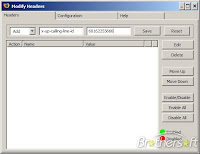 |
| Modify Headers Window |
I can be done by open mobile version web.
But how to open a page in my pc as mobile version.
its not tuff. just follow the below steps.
Let's start
Wednesday, August 21, 2013
Open computer without password
| Open Windows NT Computer Without password |
IF YOU ANY TIME
FORGOT YOUR COMPUTER PASSWORD DON’T PANIC. JUST DO THE SYSTEM...
If you want automatically done this then visit this page
and its good for password reseting service. use it and forget all tentions
If you want automatically done this then visit this page
and its good for password reseting service. use it and forget all tentions
System 1
Power on you
computer and run in DOS mode. Now you need
to delete the file sam.exe and sam.log. The
file location is [Windows\system32\config] form your drive. to delete the file sam.exe and sam.log. The
N
Tuesday, August 20, 2013
Friday, August 16, 2013
ENABLE AND DISABLE TASK MANAGER
Today we learn a very useful tips. Many time we see our taskmanager (
right click on taskbar > taskmanager) option is disabled. But we don’t disable
it , It disabled automatically. Then we
unable to enable the option.
unable to enable the option.
Now today we learn how to enable task manager when it disabled.
Lets Start …….
Tuesday, August 13, 2013
Sunday, August 11, 2013
Saturday, August 10, 2013
Thursday, August 8, 2013
Open computer without password
Today I am going show you a very useful & very unique & very dangerous also. If you want to open other computer which is password protected then what you do? You know that computer is not open anyway.
How to Create a bootable pen drive?
Create a bootable pen drive.
Today we see a very very unique trick. If we need format our computer by windows 7 then what we do – just find a windows
Wednesday, August 7, 2013
SHUTTING DOWN COMPUTER AUTOMATICALLY
 |
| Virus |
You are not at your computer but computer on. Then any one can
anything with your computer and your internet.
anything with your computer and your internet.
But if your create the virus then if anyone want to open Google
chrome for surfing internet then suddenly shutdown your computer.
chrome for surfing internet then suddenly shutdown your computer.
It’s just for security and enjoyment.
Let’s Start..
First we need to create a shortcut.
right click on desktop > new > shortcut > type the below command in location bar > now next and give
a name an
right click on desktop > new > shortcut > type the below command in location bar > now next and give
a name an
What is a virus?
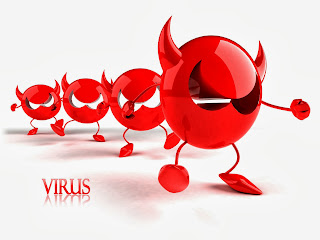 |
| Computer Virus |
Computer virus
A computer virus is a kind of malware that, when
performed, replicates by inserting exact replicates of itself (possibly
modified) into other computer programs, data documents, or the boot
sector of the hard drive; when this replication does well, the affected
areas are then said to be "infected". Viruses often perform some kind of
hurtful undertaking on infected hosts, such as robbing hard disk space
or CPU time, accessing personal information, corrupting facts and
figures, brandishing political or funny messages on the user's screen,
spamming their contacts, or logging their keystrokes. However, not all
viruses carry a destructive payload or attempt to hide themselves—the
characterising characte
Monday, August 5, 2013
Sunday, August 4, 2013
SOME USEFUL TRICK FOR WINDOWS
5 Useful trick for windows
1)
CLEAN UP YOUR RAM :-
Open Notepad > Type “FREEMEM=SPACE(64000000) >
Open Notepad > Type “FREEMEM=SPACE(64000000) >
ADD START MENU BUTTON IN WINDOWS 8
ADD START MENU OPTION IN WINDOWS 8
Windows 8 is new operating system launched in
market. But its not most famous in market. Because the most bad system is there
no START MENU. There a Desktop’s Start menu.
But now after many research we can easily add
start menu in windows 8.
Tricks with power buttons
Now we see How to hide
the Log Off Button ?
All Windows User know
that a option for logging off beside the Turn off computer button. They can easily
Logging Off Any system.
But after the trick we can easily Hide or disable the
button. After that No user can Loggin
Saturday, August 3, 2013
How to enable quick restart & shutdown
Normal closure or restart of the Windows XP software system takes a reasonably lasting particularly if there area unit plenty of programs just like the application, instant electronic communication, someone or documents open. it's attainable to bypass multiple messages posing for c
Thursday, August 1, 2013
How to remove run option from Windows XP start menu !
The Run command now not seems on the beginning menu during this version of Windows. The search box that seems on the beginning menu provides a lot of of an equivalent practicality because the Run command. However, the Run command remains a
Subscribe to:
Posts (Atom)





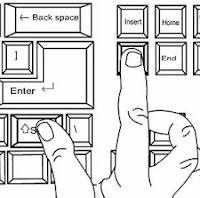

.jpg)


.jpg)