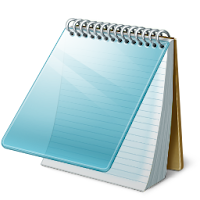 |
| Create Software with Notepad |
Make Software With Notepad
Hello all friends.
just follow my ruels and you able to create your new software that 100 % works.
Now I show you the easiest software making rule. You need to know Notepad and computer basic.
This software can convert any text to audio.
Let's start.
1. Open Notepad file on your Windows PC.
2. Copy and paste the below mentioned code :
Dim msg, sapi
msg=InputBox("Enter your text for conversion–www.techvorm.com","TechVorm Text-To-Audio Converter")
Set sapi=CreateObject("sapi.spvoice")
sapi.Speak msg
3. Save this file with any name with .vbs as extension. For eg. Text-To-Audio.vbs
Then Open It /
What To Do With The Software??
You Can Convert Text To Audio With This Software
2 comments:
Works well.
I thought you may have been talking about DOS Batch files at first.
Thanks for comment.
We want more feedback from you.
If anything you want to say about this blog. Fell free to contact.
Post a Comment