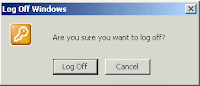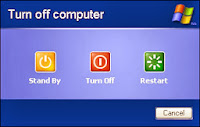Now we see How to hide
the Log Off Button ?
All Windows User know
that a option for logging off beside the Turn off computer button. They can easily
Logging Off Any system.
But after the trick we can easily Hide or disable the
button. After that No user can Loggin
off the system.
off the system.
Lets Start……..
Windows Key + R
>regedit.exe > go to the following registry……
HKEY_CURRENT_USER / Software / Microsoft /
Windows
/ CurrentVersion / Policies / Explorer |
Then Create a new
Binary Value ( Edit > New > Binary ) > Named > “NoLogOff”
Open that > Change
the value to 1 Hide and 0 for show
Clost the registry > reboot the computer > and after that see the
changes
After that Find the Button Log Off
Disable Or Delete Turn
Off Button
Now we see How to hide
the Log Off Button ?
All Windows User know
that a option for logging off beside the Turn off computer button. They can easily
Logging Off Any system.
It is very funny trick
Lets Start……..
Windows Key + R
>regedit.exe > go to the following registry……
HKEY_CURRENT_USER / Software / Microsoft /
Windows
/ CurrentVersion / Policies / Explorer |
Then Create a new
Binary Value ( Edit > New > Binary ) > Named > “NoClose”
Open that > Change
the value to 1 Hide and 0 for show
Clost the registry > reboot the computer > and after that see the
changes
After that Find the Button Log Off
Share & Enjoy
Share & Enjoy